LIRR App, which is an MTA Train Time, is a simple-to-use smartphone app for Metro-North Railroad and Long Island Rail Road commuters. IOS and Android users alike have access to its primary features, such as trip planning, mobile payment, real-time train position, and direct customer service, all within a single convenient app. LIRR Train Time App also offers commuters to use the app in multiple languages like English, Spanish, Chinese and more.
Passengers are able to chart trips from as many as two start and end stations, see departure times, and be given transfer details on both train systems. Passengers are able to track trains in real time with real-time GPS tracking, and seat availability and train car layout steer them to less congested sections for a more comfortable ride.
LIRR App
The LIRR (Long Island Rail Road) app is a mobile application designed to help commuters plan and manage their travel on the LIRR network. It provides real-time train schedules, service alerts, ticket purchasing options, and trip planning tools. With user-friendly navigation and up-to-date information, the app enhances convenience and efficiency for riders traveling to and from Long Island, New York City, and surrounding areas.
LIRR Ticket App
This application makes ticket purchasing seamless with credit card, Apple Pay, and Google Pay integration. Travelers pre-activate tickets prior to boarding and even deal with monthly passes via the Mail&Ride option. Other offerings include a live chat feature to get immediate support, multi-language support, and a carbon footprint calculator to incentivize eco-friendly travel options.
- For android users download the app from here: https://play.google.com/store/apps/details?id=com.mta.mobileapp&hl=en
- For IOS users get train time app from here: https://apps.apple.com/us/app/ontime-lirr/id429708087
LIRR Schedule App
The MTA TrainTime is the primary LIRR schedule app which is the official application for both Long Island Rail Road and Metro-North Railroad services. It is a comprehensive tool designed for commuters. Some of its key features are Real-time tracking: the users can monitor train locations and estimated arrival time, Trip planning, Ticket Purchasing, Crowding information which is a unique feature that shows the layout of the train as well as approximate crowd level in each car.
The app also provides crucial real-time service alerts for delays and disruptions and offers direct communication with customer service via a chat function, and even allows for some offline access to schedule information.

MTA LIRR Train Time App
The LIRR App for Train Time is a comprehensive smartphone application developed by the Metropolitan Transportation Authority (MTA) to make travel easier for Long Island Rail Road (LIRR) passengers. Through the combination of ticket purchasing, real-time train positioning, and trip planning in a single interface, the application aims to enhance convenience and usability for passengers.
Ticket Purchasing and Management
- Ticket Types: The app supports the buying of all normal types of tickets, including one-way, round-trip, 10-trip, and monthly tickets. It does not support UniTickets, Meadowlands tickets, group tickets, or MTA Away packages.
- Payment Options: The users can pay using Apple Pay, Google Pay, or major credit/debit cards. The app also allows split payments on two cards.
- Ticket Activation: Passengers must activate their tickets before boarding via the “Tickets” tab. Conductors will check the ticket visually or by scan. Non-activation may preclude ticket purchase through the app.
- Multiple Riders: The app allows users to purchase tickets for multiple riders on one device. Individual tickets must be activated separately and shown to the conductor when asked.
- Lost or New Device: If your phone is lost or you get a new phone, you can relocate your tickets maximum three times in 180 days. Exceeding that involves contacting MTA support.
Real-Time Train Tracking and Capacity Information
- GPS Tracking: The application provides you real-time train locations every few seconds, similar to ride-sharing applications.
- Seat Availability: Users have access to detailed seat availability in all cars, which is updated every 15 seconds. It employs data from the suspension system of the train (M7 cars) or infrared detectors at doors (M9 cars).
- Train Layout: The app provides a layout of individual trains, and passengers can use it to identify configurations of cars and amenities.
Trip Planning and Notifications
- Trip Planning: Enter departure and arrival terminals, date and time, to view available schedules. The app also supports two origin and two destination terminal searches.
- Service Alerts: Receive alerts on service changes, delays, or disruptions to your trip.
- Push Notifications: View real-time track assignments at major terminals like Penn Station, Atlantic Terminal, and Jamaica Station.

LIRR App Customer Support and Accessibility
- Live Chat: The LIRR app also includes a live chat option so that users can speak directly with LIRR customer service agents. It is available every day from 6 am to 10 pm.
- Language Support: The app offers multiple languages like English, Spanish, Chinese, and Korean to accommodate a diverse ridership.
- Accessibility Features: Blind or low vision users can have rich screen reader support, which provides audible descriptions of on-screen elements.
MTA LIRR Ticket App Download and Compatibility
- Platforms: The TrainTime app is accessible via both the iOS and Android platforms.
- Account Access: MTA eTix app old users can get access to their tickets by entering their previous login credentials.
Important Notes
- Fare Evasion Warning: The LIRR app includes an optional acknowledgement of fare evasion warnings prior to advancing with features, ensuring valid ticket holding as essential.
- Ticket Expiration: Unused one-way tickets bought through the app are valid for 60 days after buying.
LIRR App Login
It is very easy to buy tickets, track trains and plan trip at LIRR Station with a very easy login process. The steps to login MTA LIRR App is given as:
- Firstly download the app from google play store or from apple store.
- The users can login with their Apple ID, Google ID or Mobile phone number.
- Complete account login process by entering the OTP or by google/apple sign in method.
- If the user has already the MTA eTix app account then they can enter the username and password to login to access there previous tickets.
LIRR App Buy Tickets
MTA TrainTime is the official LIRR Train Time app which provides real time information about LIRR train service directly from Metro-North Railroad. The app, available on both iOS and Android devices, makes it easy to Pay LIRR ticket Online through an online system, schedule time for a trip or track trains in real time and receive customer care — all above the same tool.
How to Buy Tickets using LIRR App
- Download the App
Download the LIRR App for Train Time from Google Play or the App Store. - Log In
Sign in using Apple ID, Google account, or phone number. For a user of the MTA eTix app, simply sign in with your former login information to collect pending tickets. - Plan Your Trip
Enter origin/source and destination stations to view train timetables, travel time, and any transfer needed. - Select & Purchase Tickets
After choosing the train, tap “Buy” and select a ticket type—such as one-way, round-trip, or 10-trip. Payments can be made via major credit/debit cards, Apple Pay, or Google Pay. Split payments using two cards are also supported. - Activate Before Boarding
Go to the “Tickets” tab and activate your ticket before boarding. Conductors will verify it visually or by scanning. Remember—once activated, tickets can’t be deactivated.
Ticket Features
- Ticket Wallet: All tickets purchases are saved in the train app wallet so that anyone may quickly access them.
- Mail&Ride: Users who have a monthly ticket are able to include their ticket within their wallet about the 25th of the month.
- Group Travel: Ticket purchases for two or more riders can be purchased on one device, though all will need to be activated separately.
LIRR App Payment Methods
- To buy the tickets at the LIRR, commuters can use Visa, MasterCard, Discover, American Express.
- Apple Pay (iOS) is an another popular mode of payment at LIRR Train Station.
- Google Pay (Android) are also the most popular payment method at MTA LIRR Station.
Note: Split payments are not accepted while paying with digital wallets.
Key Tips
- Charge your phone—you’ll be using it to show ticket.
- Lost or replaced phones allow for up to three ticket exchanges in 180 days. For more details, call MTA support.
- Don’t screenshot or send forward active tickets—this is against policy and will need to be repurchased.
With the LIRR TrainTime app, riders get a faster, paperless, and more convenient ride.
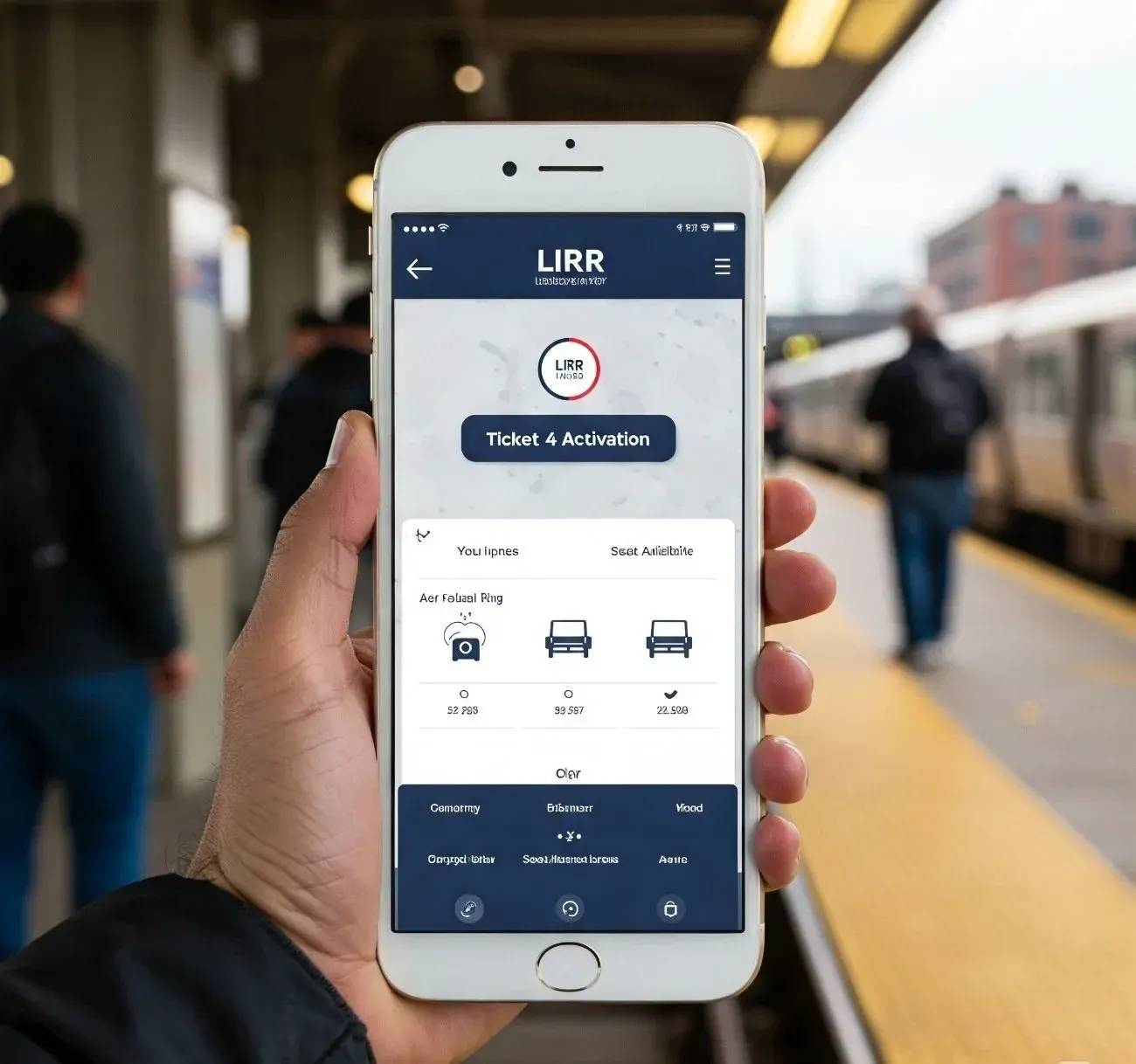
Frequently Asked Questions
1. What is LIRR Train Time app?
The Metropolitan Transportation Authority (MTA) official app, TrainTime, is what improves the commute for Long Island Rail Road passengers. It ties together key aspects such as purchasing tickets, trip planning, and real-time monitoring of trains alongside customer service under one app.
2. How do I purchase tickets using the LIRR app?
You can purchase tickets this way:
- Download the App: You can download it on the App Store or Google Play.
- Log In: Log in with your current MTA eTix account or log in with Apple, Google, or via text.
- Select Your Trip: Input your starting and ending stations, and travel date and time.
- Choose a Ticket: Choose ticket types available to you, e.g., one-way, round-trip, 10-trip, or monthly tickets.
- Payment: Pay with Apple Pay, Google Pay, or credit/debit cards. Payment may also be divided among two cards.
- Activate Your Ticket: Activate your ticket from the “Tickets” tab before boarding. Conductors will read it or look at it.
3. Can I purchase tickets for more than one individual?
Yes, you can buy tickets for several travelers on one device. All must be activated separately and printed on demand to the conductor. Once activated, a ticket cannot be refunded.
4. What can I do if I lose my phone or get a new one instead?
If your phone is lost or replaced, you can transfer up to three tickets in 180 days. If that number is surpassed, contact MTA customer service at 511 (or 877-690-5114 outside New York State).
5. How can I reserve a trip through the LIRR app?
To reserve a trip through LIRR app firstly open the LIRR TrainTime app. Then enter source and destination stations along with date and time of travel. All the available trains, departure time, and transfer information will be displayed by the software over the TrainTime LIRR App. This trip information can be shared with others as well.
6. How do I track my train in real-time?
The app has real-time train tracking, updates the train location every few seconds. It also shows information regarding the train composition and seat availability in real time, enabling you to place yourself based on this when the train comes.
7. Is the app multi-lingual?
Yes, TrainTime is multi-lingual, supporting English, Spanish, Chinese, and Korean languages, hence available to a vast portion of passengers. Users are able to view schedules and all the important information in there preferred language.
8. How do I contact customer support?
The app includes a live chat feature, whereby you can immediately engage with LIRR customer care agents. The feature is available daily from 6 a.m. to 10 p.m. Also, to connect via call you can dial 511 and select “LIRR” to get connected with actual representative. Note: Those who do not reside in New York can call 718-217-5477 to get any information related to LIRR Ticket Services. Also, the timings will be Monday to Friday from 7:30 AM – 5 PM.
9. What if my MTA LIRR ticket is scanned and rejected?
If your ticket will not scan properly, use a replacement ticket or pay onboard. Save any documentation and contact the MTA help line for further assistance if required.
10. How do I get a refund on my ticket?
Refund on unused tickets:
- Within Two Minutes or less of Purchase: You can cancel the ticket and receive a full refund.
- After Two Minutes: If you don’t use the ticket, you can receive a partial refund for the unused balance minus a $10 processing fee. When you begin a one-way ticket, it’s used up and can’t be refunded.
